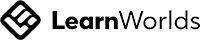Download Tutorials & Templates
Percolating in the background is more great content. Subscribe to be notified when new content is available.
Responding to the challenge
For e-learning challenge 479 in the Articulate forums, I created a step-by-step tutorial about generating an AI podcast. Here’s the quick take, but first check out the final result.
Write your awesome label here.
Would you like to be notified of new posts?
No problem. We'll add you to the list and future posts will arrive in your inbox.